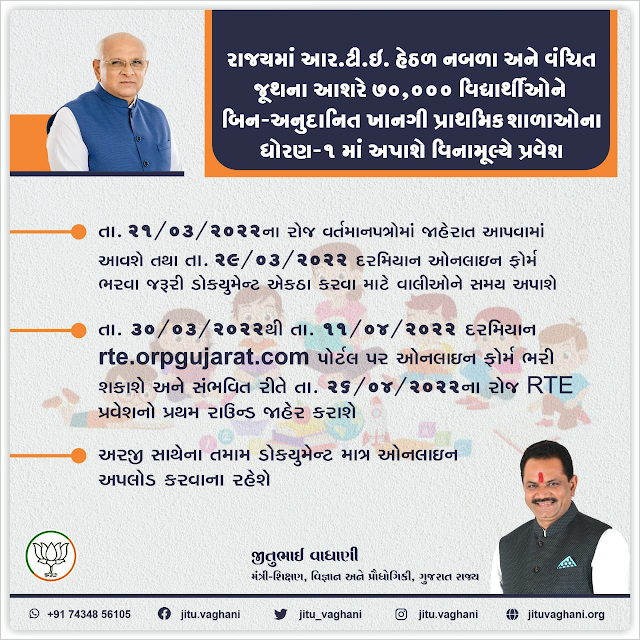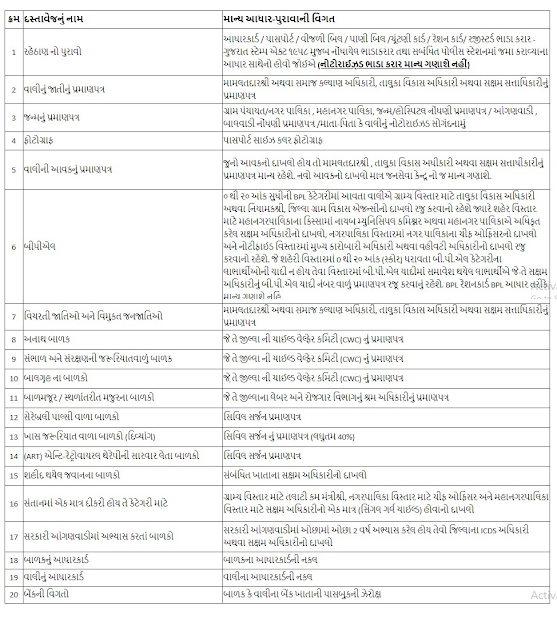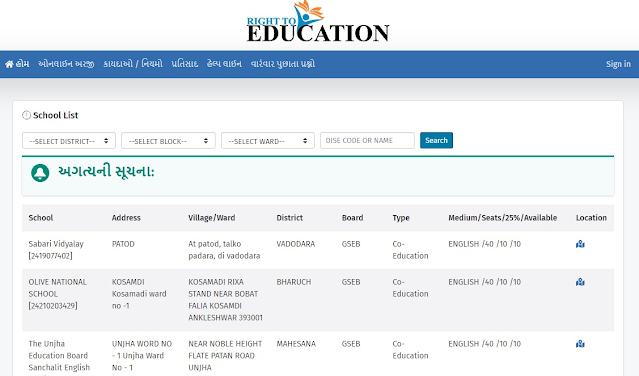Join whatsapp group
RTE Gujarat Admission 2022 : The right to education has been developed by the concerned authorities of our government to provide educational opportunities to all of the students and children who are relatively poor and cannot afford to pay the fees of schools and college. Today under this article, we will share with everyone the important details about the right to education RTE Gujarat Admission for the year 2022 . In this article, we will share step by step procedure through which you can fill the admission form in Gujarat. Also, we will share important details about eligibility criteria and important dates of admission.
RTE Gujarat Admission Important Notice :
RTE Gujarat Admission Document List :
RTE Gujarat Admission School List : Click Here
- To check the school list in which you can get admission through the right to education qota of Gujarat state, you need to follow the simple steps given below:-
- First, visit the link given here https://rte.orpgujarat.com/Common/SchoolList
- As soon as you will click on the link you will land on the official webpage of RTE Gujarat.
- You have to then enter information such as-
- District
- Ward
- Block
- Name
- Click on search
- The list will be displayed on your screen
RTE Gujarat Admission Process :
Overview of RTE Gujarat Admission
- Name RTE Gujarat
- Launched by Concerned Government
- Beneficiaries All of the poor children
- Objective Providing less fee and financial benefits
- Official website https://rte.orpgujarat.com/
Overview of RTE Gujarat Admission
- Name RTE Gujarat
- Launched by Concerned Government
- Beneficiaries All of the poor children
- Objective Providing less fee and financial benefits
- Official website https://rte.orpgujarat.com/
Eligibility Criteria
To be eligible to get admission in RTE Gujarat, the applicants must follow the following eligibility criteria given below:-
- Children must be completed 5 years
- The annual income of the household must be-
- For Urban- Rs. 1.20 lac per annum
- For Rural Rs 1.50 Lac per annum
Type Documents Accepted
- Proof of Residence Aadhar card / passport / electricity bill / water bill / election card / driving license / ration card / notarized rental agreement
- Guardianship Certificate Certificate of Mamlatdar Shri or Social Welfare Officer, Taluka Development Officer or Competent Authority
- Birth certificate Gram Panchayat / Nagar Palika, Municipal Corporation, Birth / Hospital Registration Certificate / Anganwadi, Balwadi Registration Certificate / Notarized Affidavit of Parents
- Photograph Passport size color photograph
- The guardian’s voice certificate In the case of old income, the certificate of Mamlatdar, Taluka Development Officer or competent authority will be valid. The new revenue example will be valid only for the e-stream centre / public service centre.
- BPL The guardian falling in the BPL category from 1 to 8 marks will have to submit the example of Taluka Development Officer or Director, District Rural Development Agency for the rural area,
- Wondering tribes and dissected tribes Certificate of Mamlatdar Shri or Social Welfare Officer, Taluka Development Officer or Competent Authority
- Orphaned child Certificate of the District’s Child Welfare Committee
- A child in need of care and protection Certificate of the District’s Child Welfare Committee
- Children from kindergarten Certificate of the District’s Child Welfare Committee
- Child labor/migrant labor children Certificate from the District’s Child Welfare Committee (CWC) or the Department of Labor and Employment
- Children with cerebral palsy Civil Surgeon Certificate
- Children with Special Needs (Divyang) Civil Surgeon’s Certificate (minimum 40%)
- HIV infected child Civil Surgeon Certificate
- Children of martyred jawans Example of the competent authority of the respective account
- Baby support card A copy of the child’s Aadhar card
- Guardian’s Support Card A copy of the guardian’s Aadhar card
- Bank details Xerox on the passbook of the child or guardian’s bank account
- To check the school list in which you can get admission through the right to education quota of Gujarat state, you need to follow the simple steps given below:-
- First, visit the Official Website link given here
- As soon as you will click on the link you will land on the official webpage of RTE Gujarat.
- You have to then enter information such as-
- District
- Ward
- Block
- Name
- Click on search
- The list will be displayed on your screen
Download RTE Gujarat Admission 2021 Form
- To fill the form for the RTE admission in Gujarat state, you need to follow the simple steps given below:-
- First, click on the link to download the PDF file of the application form of RTE Gujarat
- After successfully downloading the application form you have to fill the admission form.
- Attach all of the documents which are mentioned above
- Lastly, submit the application form at any School of your choice.
Notification
Procedure to Fill Online Form of RTE Gujarat Admission 2021
- To apply online for the admissions of your ward in the RTE Gujarat state, you need to follow the simple steps given below:-
First, visit the official website given here
- As soon as you will land on the homepage, click on the “Online Application” link.
- Click on New Application if registering for the first time.
- If already registered, enter-
- Registration Number
- Date Of Birth
- Enter the details carefully.
- Click on submit
- A Registration/Application ID will be generated.
- Keep it safe for the future.
- Procedure to Check RTE Gujarat Admission Application status
- Open the official website of RTE Gujarat
- To check the application status, click “Application Status” option given in the left-hand side of the home page
- Enter the asked information such as
- Application Number
- Date of Birth
- Click submit option to get your application status on the screen
- Procedure to print Application Form
- Open the official website of RTE Gujarat
- To print the application, click “Print Application” option given in the left-hand side of the home page
- Enter the asked details and hit submit option
- The application form will appear on the screen
- Give the print command to take a print out of the application
- Admit Card of RTE Gujarat Admission
- To get the admit card, the students must follow the following steps given below:-
First, visit the Official Website given link
important Link :
ફોર્મ ભરવા માટે આવશ્યક દસ્તાવેજો
On the web page enter the following information-
- Admission Number
- Date Of Birth
- Click on submit
- The admit card will appear on the screen.
Helpline Number
- Call at 079-41057851 for any query during working days – 11:00 AM to 5:00 PM.